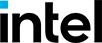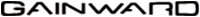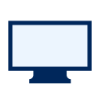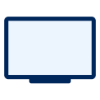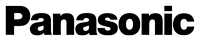WD 2.5" Elements Portable 2TB black

WD 2.5" Elements Portable 2TB black
Simplicity, performance, elegance. These are the terms that describe the new external hard drive from Western Digital. It excels at a very fast bit rate with its USB 3.0 technology. Transferring your data will become a matter of moments rather than minutes. Its 2TB capacity is enormous and allows you to to save what you want.
Key features
- Ultra-fast data transfer rate thanks to the USB 3.0 interface
- Despite its high capacity and performance, it is compact and lightweight
- WD builds on the high quality and durability of its products
Ideal for traveling
If you've been searching for a long time trying to find a quality and fast hard drive that makes transferring easy, you've found the right product. Despite its high performance, the disk retains its compact size and weight, making it the ideal companion for travel.
Specifications
Type and capacity
Dimensions
Colour
Features
Utilisation
Variants WD 2.5" Elements Portable 2TB black:
WD 2.5" Portable elements 1.5TB black
External Hard Drive - 2,5" with Micro USB-B connector, interface: USB 3.2 Gen 1 (USB 3.0), storage capacity of 1500GBWD Elements Portable 1TB Black
External Hard Drive - 2,5" with Micro USB-B connector, interface: USB 3.2 Gen 1 (USB 3.0), storage capacity of 1000GBWD 2.5" Elements Portable 4TB black
External Hard Drive - 2,5" with Micro USB-B connector, interface: USB 3.2 Gen 1 (USB 3.0), storage capacity of 4000GBWD 2.5" Elements Portable 5TB black
External Hard Drive - 2,5" with Micro USB-B connector, interface: USB 3.2 Gen 1 (USB 3.0), storage capacity of 5000GBSpecifications can be changed without notice. Images are for illustrative purposes only.