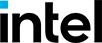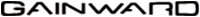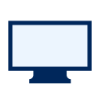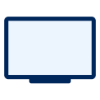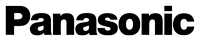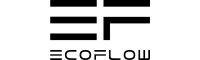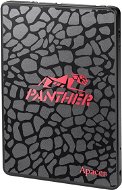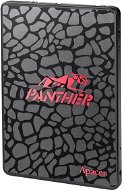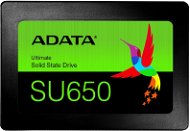Solid state drives (SSD) are a modern alternative to standard hard disk drives. Their main advantages include higher speeds, low power consumption and increased resistance to physical influences. Today, the SSD is being promoted as the main system drive because of its dramatic influence on the improved functionallity of both applications and operating system.
Continue
SSD Format
The format defines the physical dimensions of the SSD disk. It is important to pay attention to avoid compatibility problems. Today we distinguish between the two main SSD formats:
- M.2 - A modern format that makes SSD drives more economical in size. Instead of mounting them in the case, they are placed directly on the motherboard. The M.2 format opens new speed options for SSDs, which is mainly provided by the NVMe compatible interface.
- 2.5" - This is a traditional format taken from older disk drives. These SSDs are not expensive and fit into older assemblies or laptops as they connect via the established SATA III bus. A modern way to connect faster 2.5" SSDs is through a U.2 port.
- PCIe - PCI-Express SSDs use a standard NVMe controller, only its connected via a general PCIe x4 port, which can be found on virtually all motherboards. For M.2 SSDs, you can purchase a PCIe slot adapter.
Capacity of SSD Drives
Hard drive capacity defines the amount of free space available to you for the operating system, documents, programs, movies, and all the data you accumulate on your computer.
| Capacity | What the Disk Can Handle |
| from 120GB | operating system, basic set of programs |
| from 240GB | operating system, a number of programs used, and a few games |
| from 480GB | operating system, a large number of programs, and about 10 games |
| from 960GB | operating system, almost all programs, lots of games and some videos and photos |
SSD Drive Interface
The interface in this context means how to connect the drive to a computer. Each interface has some features such as improved speed or power capabilities. Each interface has one or more specific connectors.
Internal SSD Interface
We use the internal interface to connect SSDs placed inside the computer
- SATA III - SATA is already a heavily experienced interface for connecting internal drives. However, modern SSD drives outperform SATA capabilities, which use the AHCI communications interface optimised primarily for much slower HDDs.
- mSATA - mSATA is a kind of spiritual precursor to SSD format M.2. The name implies that it communicates via the SATA bus so that all its limitations apply to this format. The advantage is only smaller dimensions. They are not too popular, and standard SATA connectors are not compatible, so make sure you check your computer twice for this special slot.
- M.2 (SATA) - M.2 is the format we have imagined above and does not guarantee higher speeds per se. The M.2 interface can also handle drives communicating through the older SATA bus, but their speeds will be limited by this fact.
- M.2 (NVMe) - NVMe is a communications interface that replaces the obsolete AHCI and meets the needs of fast SSD drives much better. Its biggest advantage is enabling high-speed parallel data transfer via PCI-Express. NVMe SSDs are the fastest storage you can enjoy today.
- PCI-Express - PCIe SSD drives are actually NVMe SSDs that use a common PCI Express 3.0 x4 bus connector instead of a specialised M.2 slot to communicate. There are also reduction cards through which the M.2 SSD can be connected to the PCIe slot.
- U.2 - The M.2 format has enabled SSDs to shrink significantly, which in some applications, has also reduced their capacity. The U.2 connector can connect 2.5" SSD drives with the NVMe to ensure high speeds for them. If your motherboard does not have a U.2 connector, it can be connected to the M.2 slot via an adapter.
| Port | Communication Interface | Maximum speed |
| PCIe x4 | NVMe | 4000 MB/s |
| U.2 |
| M.2 (NVMe) |
| M.2 (SATA) | AHCI (SATA III) | 600 MB/s |
| mSATA |
| SATA III |
External SSD Interface
The external interface is used to connect external drives as well. In these waters, the USB interface versions dominates the others. See the table below for the speeds of each interface.
- USB 2.0 - USB 2.0 is not the oldest, but it has become nearly obsolete. The potential of a fast SSD is completely lost with this connection.
- USB 3.0 (3.1 Gen1) - Do not be fooled by misleading markings. USB 3.1 Gen1 is a good old USB 3.0, which is now being referred to in this new way in some new contexts. This interface is already capable of handling external SSDs.
- USB 3.1 (3.1 Gen2) - USB 3.1 Gen2 offers twice the bit rate compared to Gen1, plus up to 100W power.
- USB-C - This connector roughly corresponds to a well-known microUSB, but it has a number of advantages that make it a connector of the future. The most general of these is its symmetrical shape, which you'll always connect on the first attempt. At the same time, USB-C supports all USB connectors including the USB 3.1 Gen2. At the same time, the USB-C can handle network connectivity through Ethernet and image transfer using HDMI 2.0. Due to its high popularity, USB-C is already on the line of modern external SSD drives.
| USB Type | Speed |
| USB 2.0 | 480 Mb/s |
| USB 3.0 (3.1 Gen1) | 5 Gb/s |
| USB 3.1 (3.1 Gen2) | 10 Gb/s |
SSD Drive Speed: Reading and Writing
The speed of reading for an SSD is the speed at which the device is able to access stored data. Writing speed is how fast the drive can receive data and save it.
- MB/s - A standard unit that records the speed of sequential reading or writing of large files, such as movies or compressed data.
- IOPS - A unit relevant to the reading and writing context of smaller files located on different parts of the SSD disk, such as application files or operating systems.
| SSD | MB/s (read/write) | IOPS (Read/Write) |
| Lowest Class (AHCI) | 360/130 MB/s | 76,000/73,000 IOPS |
| Middle Class (AHCI) | 540/520 MB/s | 97,000/88,000 IOPS |
| Higher class (NVMe) | 2 000/800 MB/s | 170,000/135,000 IOPS |
| Highest Class (NVMe) | 3 500/2 100 MB/s | IOPS 440,000/360,000 |
Special Features of SSD Drives
- TRIM - This is an operation that provides the highest speed for SSD writing. When data is deleted, only the presence of the information is normally deleted, the actual content is deleted only when overwritten, which is a relatively lengthy process. The TRIM feature ensures that when the data is deleted, the SSD cells are released faster for a new entry.
- RAID - The RAID feature allows data to be spread accross mulitple SSDs. The primary purpose of RAID connection is to protect stored data, but some types of RAID can also have a very positive effect on speed.
SSD Drive Features
- SLC -SLCs store only one bit in each cell, resulting in high speeds and a long service life. However, the low density of data makes these SSDs quite expensive.
- MLC - SSD drives using MLC can hold two bits in one cell. This will increase the data density and reduce the price. But with it, life and speed.
- TLC - With TLC memory, it is possible to store three bits in one cell, which significantly increases data density, reduces physical dimensions, and reduces costs. Unfortunately, I think there is worse reliability and also lower speed of these discs.
Hide description
 Sorted by Capacity
Sorted by Capacity
 2.5"
2.5"
 M.2
M.2
 For Laptops
For Laptops
 Server
Server
 NAS
NAS
 PS5
PS5
 SATA
SATA
 External
External
 PC Builder
PC Builder