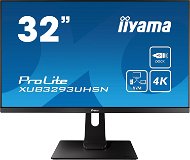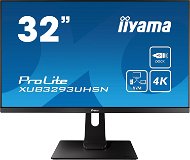I was pleasantly surprised by the image quality, color settings, 4K, 138 PPI (image fineness), a little better could be perhaps the viewing angles, the lower corners already tend to change colors, but it's nothing major (VA it is a complete disaster even when the monitor is bent). Let's move on to the explanation of the cons. it's definitely not a Thunderbolt port like Alza claims here, it's a regular USB-C with 5Gbps speed. That's enough for 4K/60Hz video transfer, 1Gbps net, keyboard, mouse, MacBook power and that's it. In order for all this to work, the USB 2.0 controller must be enabled and the transfer rate is 480Mbps, which is simply a disaster. Switching to USB 3.0 is offered, which then increases the speed of the USB ports to the already usable 5Gbps. Well Thunderbolt 40Gbps is just never going to happen. But the problem with switching to USB 3.0 is that it is a completely different controller, which limits the image to only 30Hz, and it can't power down (monitor sleep mode). Which, for example, causes the SSD to disconnect every time the monitor goes to sleep and macOS screams that it hasn't been properly removed. Fortunately, USB 2.0 can do that and this is without problems. All in all, USB 3.0 is simply unusable and only USB 2.0 should be used. Through the monitor, you can then deal with one cable for power, 4K/60Hz video, RJ45 cable net, dongle for keyboard and mouse. The external SSD needs to be put directly into the connected MacBook, which is actually the fastest option in terms of data transfer speed anyway. The last complaint is the monitor start up, it is slightly slower, which with the MacBook results in open windows on the desktop being reshuffled before the monitor can respond if you wake the MacBook with M1/M2. At work, every time I leave my Mac monitor, I fall asleep, it's hell. the solution is to use the hot corners function instead of putting the monitor to sleep and set up a screensaver that produces the monitor instantly. Who gives a s**t, they'll buy the 8k more expensive Dell Ultrasharp