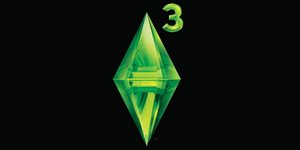Einrichten von Kindersicherungen auf Konsolen der PlayStation 5, PlayStation 4, Xbox One, Xbox Series X/S und Nintendo Switch
Wie erreicht man es, dass Ihre Kinder nicht ihre ganze Freizeit mit Spielen verbringen, sondern stattdessen vielleicht Sport treiben gehen? Das wissen wir nicht. Wir zeigen Ihnen jedoch die oft noch "geheime" Waffe der Kindersicherungen auf heutigen Konsolen und beraten Sie, wie Sie diese effektiv einrichten und nutzen können. Mit unserer Anleitung werden Sie in der Lage sein, auf den Konsolen PlayStation 5, PlayStation 4, Xbox One, Xbox Series X/S und Nintendo Switch einzustellen, zum Beispiel welche Spiele Ihre Kinder spielen dürfen, wie lange oder zu welcher Tageszeit.
Read more »WowME Kids 4G - Gebrauchsanweisung
Wenn Sie unsicher sind, wie Sie die ersten Schritte mit einer neuen WowME Kids 4G Smartwatch machen sollen, hilft Ihnen unser Leitfaden.
Read more »How to print from a mobile phone (GUIDE)
Printing from a mobile phone is an excellent way to print photos and documents directly from your phone. Connecting your phone to the printer is easy; you can do it wirelessly or use a USB cable. In this article, we will explain how to do it. Read more »WowME Kids 4G Safe+ - Gebrauchsanweisung
Die WowME Kids 4G Safe+ ist eine funktionsreiche Smartwatch, die eher für Kinder und jüngere Nutzer bestimmt ist. Wie funktioniert sie und wie kann man sie in Betrieb nehmen? Unser Leitfaden wird Ihnen dabei helfen.
Read more »Anleitung (nicht nur) für Senioren: Wie benutzt man ein Smartphone?
Smartphones sind nicht nur etwas für die jüngeren Jahrgänge. Sie werden auch von vielen Senioren genutzt, sei es für die Kommunikation mit der Familie, das Aufnehmen und Teilen von Fotos oder die Navigation auf einer Karte, wenn man unterwegs ist. Allerdings meiden manche Menschen sie, weil sie sie zu kompliziert finden. Aber in diesem Artikel zeigen wir, dass auch der übliche Senior sich mit einem Smartphone anfreunden und es zu seiner Zufriedenheit nutzen kann.
Read more »Defragmentierung und Bereinigung der Festplatte (ANLEITUNG)
Es wird Ihnen schwer fallen, eine Festplatte zu finden, auf der keine doppelten oder überflüssigen Daten vorhanden sind. Diese Daten rauben Ihnen nicht nur die verfügbare Speicherkapazität, sondern verlangsamen auch den gesamten Computer. Daher sollten Sie von Zeit zu Zeit (z. B. einmal im Quartal) Ihre Festplatte zumindest teilweise bereinigen, d. h. nicht verwendete Installations-, Start- und andere zugehörige Dateien entfernen. Wie das geht, erklären wir Ihnen in unserem Artikel.
Read more »Anleitung zur Aktivierung von elektronischen Lizenzen für The Sims 3 und zusätzliche Inhalte
Wenn Sie bei uns eine E-Lizenz für das Spiel The Sims 3 oder ihre Erweiterungen (DLCs) erworben haben und nicht wissen, was mit dem Code zu tun ist, dann gibt Ihnen diese Kurzanleitung die Antwort. Read more »Apple iPhone: die Gadgets des beliebtesten Telefons von heute
Im Jahr 2007 gelang dem amerikanischen Unternehmen Apple etwas noch nie Dagewesenes. Mit der Einführung des iPhones stellte das Unternehmen die Weichen für die Smartphones der kommenden Jahre völlig neu. Das iPhone ist, kurz gesagt, ein revolutionäres Handy und überzeugt nach wie vor durch viele seiner Qualitäten. Es ist so einfach zu bedienen. Es ist vollgepackt mit fortschrittlichen Funktionen und sein Zusammenspiel mit dem eigenen Betriebssystem ist vorbildlich. Kennen Sie alle seine Gadgets?
Read more »How to Take a Screenshot (Print Screen)?
Need to quickly capture the contents of your phone screen or share an error message from your laptop? Take a screenshot, add a comment and simply send it via email or any communication channel. We'll show you how to do it on all key platforms.
Read more »Getting Started With Your Monitor
Do the colours on your monitor look funky? Do your eyes hurt simply from looking at it? Wrong settings can do all that and more. In this article, we'll take a closer look at how to set up your monitor's display to make your work as comfortable as possible.
Read more »Wie kann ich eine Festplatte partitionieren
Die Festplattenpartitionierung ist ein Prozess, der bereits als gute Gewohnheit gilt. Aber warum ist das so und was ist der Zweck der Partitionierung? Das erfahren Sie in unserem Artikel, in dem wir Ihnen auch den gesamten Prozess der Festplattenpartitionierung in einer ausführlichen Anleitung erläutern. Read more »Wie klone ich eine Festplatte
Das Klonen von Festplatten ist eine einfache, aber effektive Methode, um alle Benutzerdaten und Anwendungen zu erhalten, wenn eine Festplatte ausgetauscht wird. Im folgenden Artikel erfahren Sie, wie Sie ein solches Klonen durchführen können, und wir zeigen Ihnen auch, wie Sie ein Backup mit Hilfe von Festplatten-Images erstellen können.
Read more »Wie messe ich die Computer-Temperatur (ANLEITUNG)
Im heutigen Artikel schauen wir uns an, wie und womit Sie die Temperatur von Komponenten in Ihrem Computer messen können. Warum und wann ist es sinnvoll, eine solche Messung durchzuführen? Welche Software benötigen wir dafür, was gewinnen wir und worauf ist bei der Messung zu achten? Finden Sie es heraus in unserer Anleitung zur Messung der Computertemperatur!
Read more »Wie schließe ich eine Set-Top-Box an? (ANLEITUNG)
Wenn Sie sich wegen der Umstellung auf das neue DVB-T2-Format Sorgen machen, müssen Sie das nicht. Wenn Sie keinen neuen Fernseher kaufen möchten, ist eine Set-Top-Box eine einfache Lösung. Auch wenn es auf den ersten Blick nicht so aussieht, ist ihr Anschluss sehr einfach, und Sie können ihn selbst vornehmen. In unserem Artikel beschreiben wir den Vorgang in wenigen Schritten. Read more »First steps with a smart watch (INSTRUCTIONS)
Master the first smart watch setup easily and clearly. Our guide will give you all the information you need and answer the most common questions from new users. Read more »How to Connect a Printer, Install Drivers, and Set Up Basic Functions?
Do you know how to connect the printer to a computer or local area network? What are drivers and how to install them? In addition to answering these questions, this article will also advise you on basic printer settings and tell you how to clean the printer to keep it in good condition for as long as possible. Read more »How to reset your phone to factory settings? (GUIDE)
By resetting your phone to the factory settings, you will be able to remove any issues with a slowed-down system and get rid of unwanted data. You can resume the factory settings in only a few steps that will take you about 5 minutes. Our tutorial will teach you how to do it and what to watch out for. And if you can't restore through your phone's settings, we'll tell you what to do. Read more »Electronic licences (GUIDE): How to redeem them?
Where can I find the electronic licenses and activation keys I have purchased from Alza? How do I redeem electronic licences for Microsoft, Corel, Adobe, AVG or Kaspersky products? Find out that and much more in our detailed guide!
Read more »